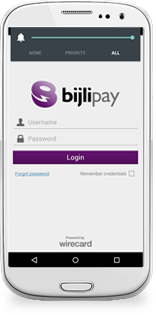FAQs
general questions
What is Swipe4Cash?
Bijlipay Swipe4Cash is an innovative solution (Cash@POS feature) which allows merchant to operate a mini ATM through their POS terminal. Customers can swipe their debit card to get cash (upto RBI prescribed limit) from the merchant. In turn merchant makes a revenue for each Cash@POS transaction
Where do i get Swipe4Cash?
If you wish to buy a Swipe4Cash device, just do anyone of the following and our representative will get in touch with you to enable your request.
- Call us on 1800-4200-235 or
- Email to sales@bijlipay.co.in
- SMS ‘BPAY’ to 56161 or
- Share your details here, we will call you back in 24 hours.
Does it work like a regular ATM?
Yes, simply swipe your debit card for any amount as per RBI cash@POS guidelines and receive that amount from the merchant.
The merchant account will be credited with amount plus an incentive
What are cash withdrawal limit as per RBI?
Minimum Value: INR 100 per transaction
Tier 1 & 2 cities: INR 1000 Limit per transaction
Tier 3 & 4 cities: INR 2000 Limit per transaction
How long does it take for SMS/Email receipt to reach the cardholder?
Within 10 seconds of a successful transaction.
What are the incentives for offering Swipe4Cash service?
Merchant can earn an incentive per transaction basis for Swipe4Cash. For more details, please call us at our toll free number 1800 4200 235 or email us at support@bijlipay.co.in
How to operate a Swipe4Cash (Mini - ATM) transaction?
Simply swipe customer debit card on the Swipe4Cash terminal, enter the amount of cash to be dispensed. Once the transaction is approved the merchant provides the transaction amount to the customer.
The amount will be credited back to the merchants account next day. Additionally, an incentive amount per transaction is also shared.
What are the other charges for using Swipe4Cash service?
No charges rather a merchant can earn incentive per transaction.
Only charges will be that of
Device Charges - A one-time or a rental fee for the device.
NEFT Charges – As levied by the bank
Usage Related
How and when do I get my money?
Money will automatically get credited into the bank account you specify at the time of enrolment. And the money will reflect in your account the next (working) day after transaction (T+1).
How do I void/reverse a transaction?
You cannot reverse a Swipe4Cash (Cash@POS) transaction.
I bought a reader, but my account status shows inactive?
Following are the possible reasons why your account status may be inactive:
- Bijlipay will not activate any account until all KYC (Know-Your-Customer) documentation has been received and all necessary information is duly filled out in the Merchant application form correctly.
- This includes correct bank information for us to remit amounts into your merchant account etc.
However, please send an email to support@bijlipay.co.in if you haven't received an activation message after 2 weeks of submission.
My card reader seems to be damaged. What can I do?
When there is physical damage to the device, our service personnel will help you assess the issue and try to resolve it. If the device cannot be serviced, merchants will be advised to buy a new device. Please contact support@bijlipay.co.in or Call 1800 2744 300 so that one of our support team members can assist you
I lost my device. How can I replace my existing BijliPay Digital POS device?
You can call the call center on 1800 2744 300 or email support@bijlipay.co.in and request a replacement device. Our field personnel will provide a new device and collect payment for the replacement device.
How do I know my transaction is safe?
The device complies with RBI (Reserve Bank of India), PCI PTS & EMV (L2) industry standards.
How do I change my password?
To change password click Forgot Password on Login Page. Enter OTP sent to the registered mobile number and enter your new password.
I forgot my login password, how can I get a new one?
If you have forgotten your password you could do either of two
- Click on Forgot Password on the login screen. Then enter the OTP sent on the mobile number registered with Bijlipay. Enter the new password.
- Request for a new password by calling the customer service team or drop a mail to support@bijlipay.co.in. The reset password will be sent to mobile number registered with Bijlipay.

Skilworth Technologies Pvt. Ltd. was incepted in the year 2012. The company is headquartered in Chennai, with a vision to serve small, medium and large-sized businesses through innovative payment solutions in emerging markets.
- © 2024 all rights reserved
- privacy policy
- terms & conditions
- ISMS Policy